
Let's Do This! Where are the databases?
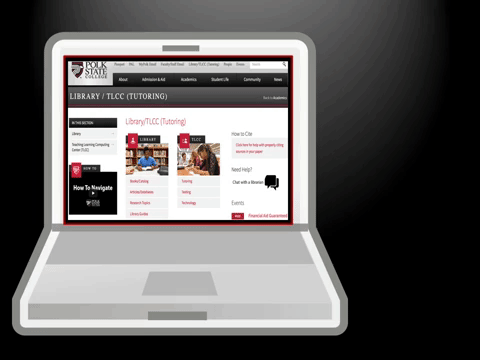
How do I log in?
1. Select Student Login (if you see the screen below and are NOT faculty or staff)

2. Enter your Passport credentials.
Your Student ID number & Password (default password = two-digit month and two-digit year of your birth).
Note: You may need to login again if you switch to another browser or close your browser window.

Note: Faculty/Staff - Use your staff email credentials on the Office 365 sign in screen.
No More Fear!

You will notice many of our databases say Gale or Ebsco at the end of their names. Most of those databases have similar search features and tool boxes.
In your ENC1101 classes you learned how to search in Academic OneFile (Gale) and Academic Search Complete (EBSCO). For a quick refresher on searching in Gale, select the link below.
For tips & tricks on using the Gale databases Click Here!
You will notice many of our databases say Gale or Ebsco at the end of their names. Most of those databases have similar search features and tool boxes.
In your ENC1101 classes you learned how to search in Academic OneFile (Gale) and Academic Search Complete (EBSCO). For a quick refresher on searching in EBSCO, select the link below.
For tips & tricks on using the EBSCO databases Click Here!
We have access to approximately 110 databases @ Polk State. Where should you start?
* Narrow down which database to use by sorting them by subject or asking a librarian.
Here's a direct link to all of our databases: Articles/Databases
Select the "All Subjects" drop down near the top of the page (to sort by subject)

Listed below are links to the 12 databases with the highest successful search rate (most views of full-text articles after performing a search) over the past 6 months @ PSC. We've categorized them by the information you are most likely find in them for your convenience :)
Our old database list via LINCC (which used a borrower ID & last 4 digits of your ID) was available through Summer Term 2021.
This site has been replaced and is no longer functional.